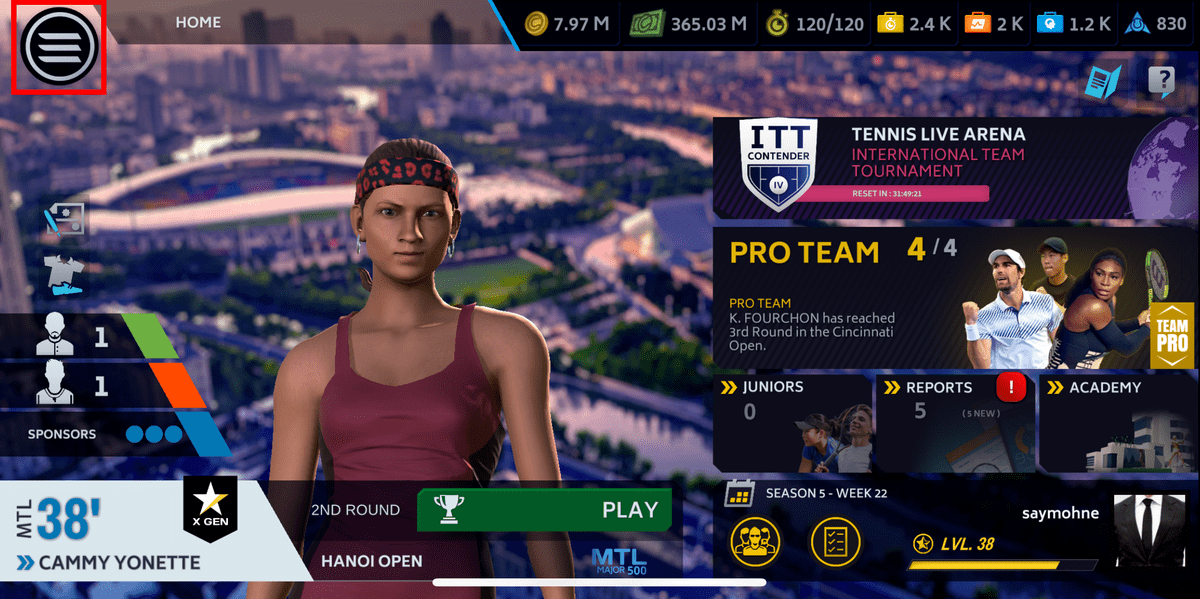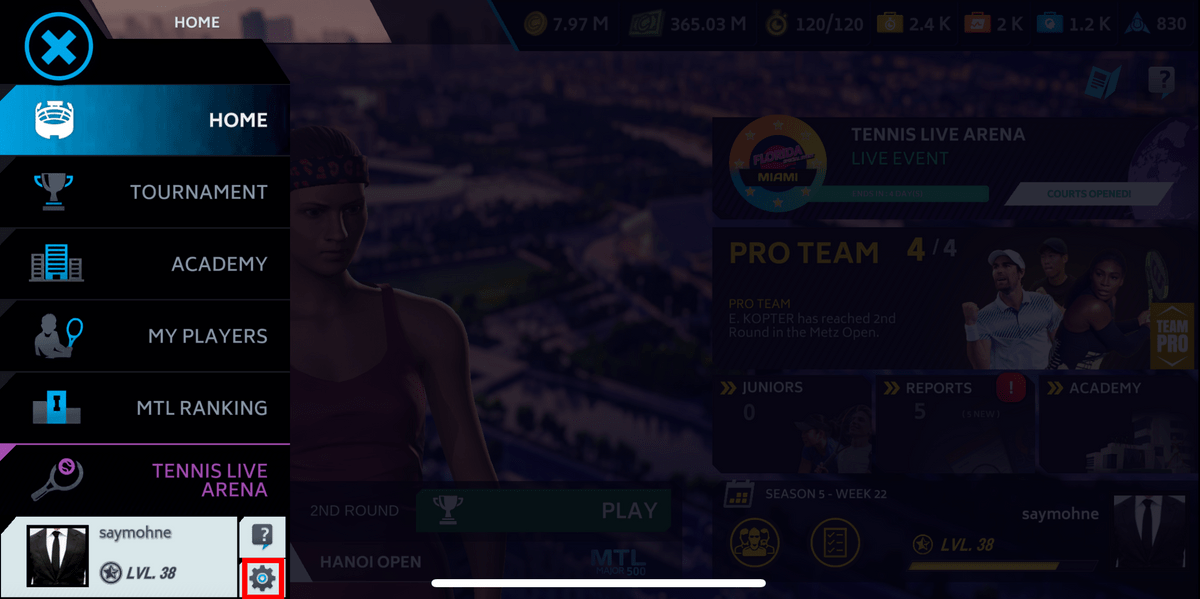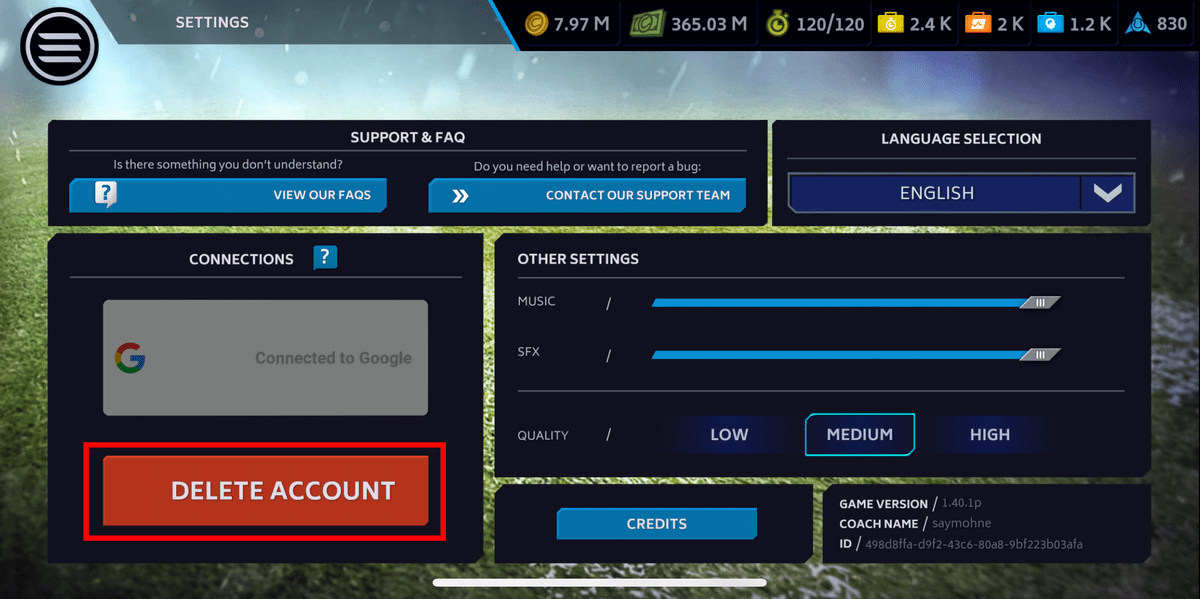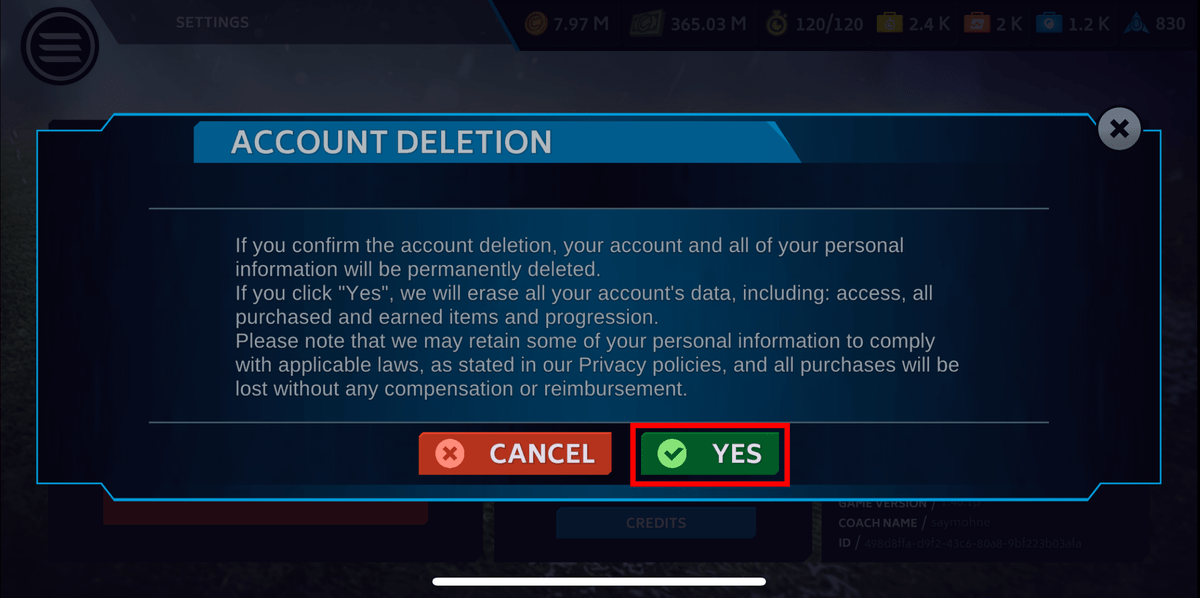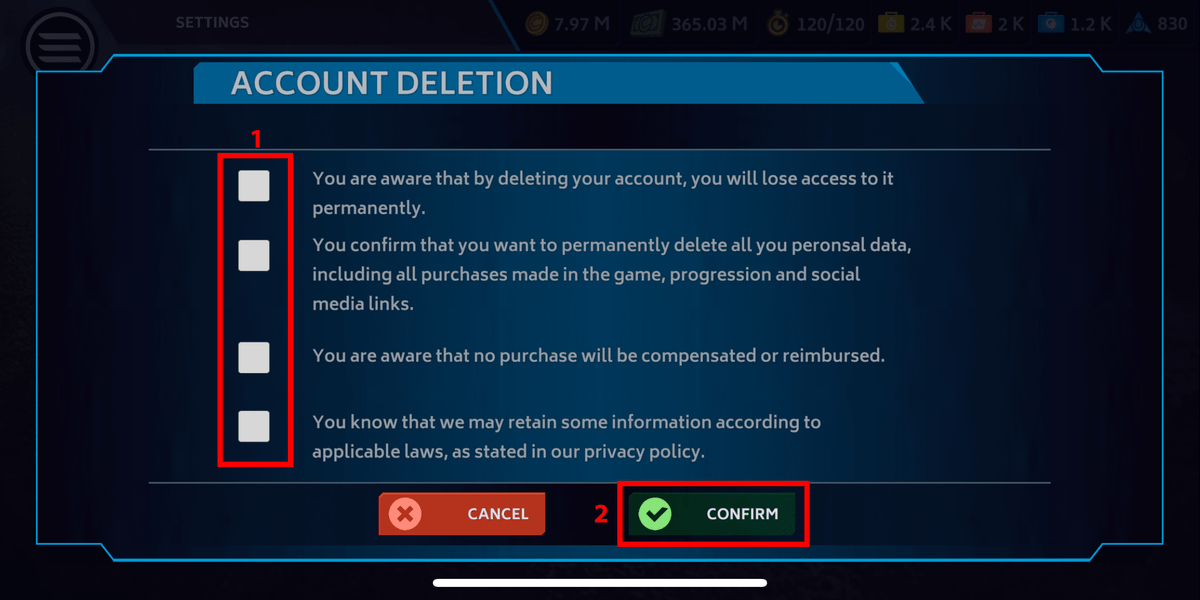how to delete your account
Tennis Manager Mobile - ReboundCG

STEP 1
TOUCH the menu button at the top left of the home screen

STEP 2
Touch the gear button at the bottom of the menu

STEP 3
Touch the "delete account" button

STEP 4
READ and THEN Touch the "YES" button

STEP 5
Carefully read each of the account deletion implications, check each of them and then validate with the "confirm" button.
If you confirm the account deletion, your account and all of your personal information will be permanently deleted. we will erase all your account's data, including: access, all purchased and earned items and progression.
Please note that we may retain some of your personal information to comply with applicable laws, as stated in our Privacy policies, and all purchases will be lost without any compensation or reimbursement.
© Rebound CG. 2025. All rights reserved. PublIshed by Rebound CG.