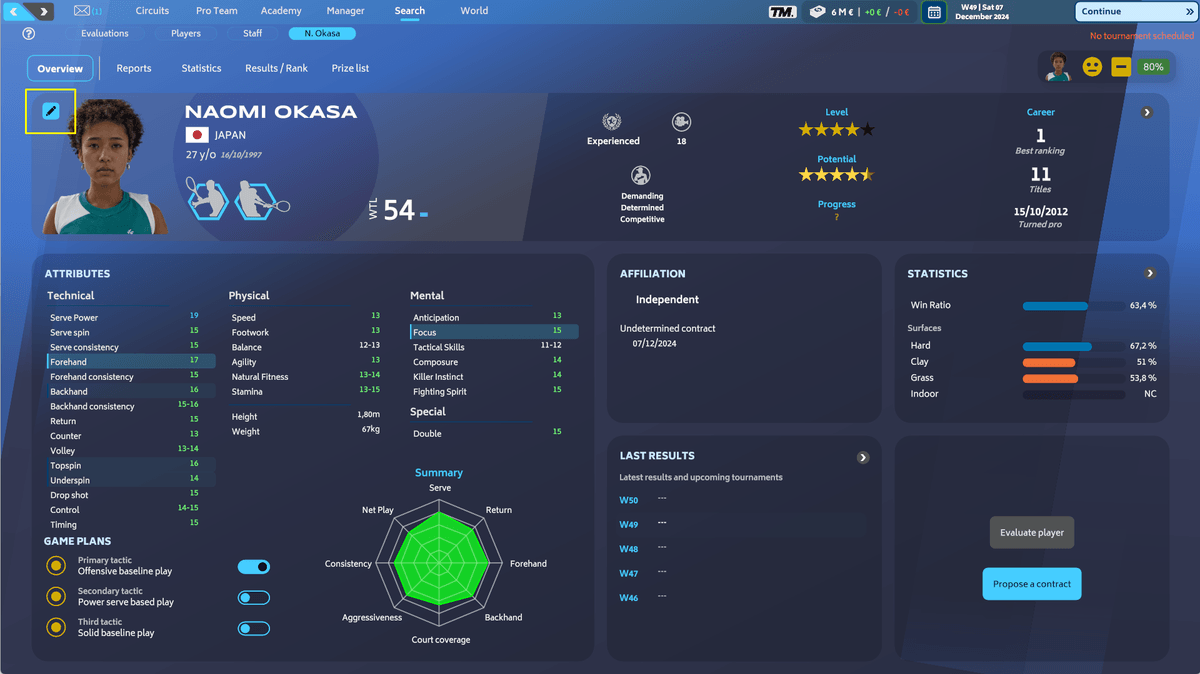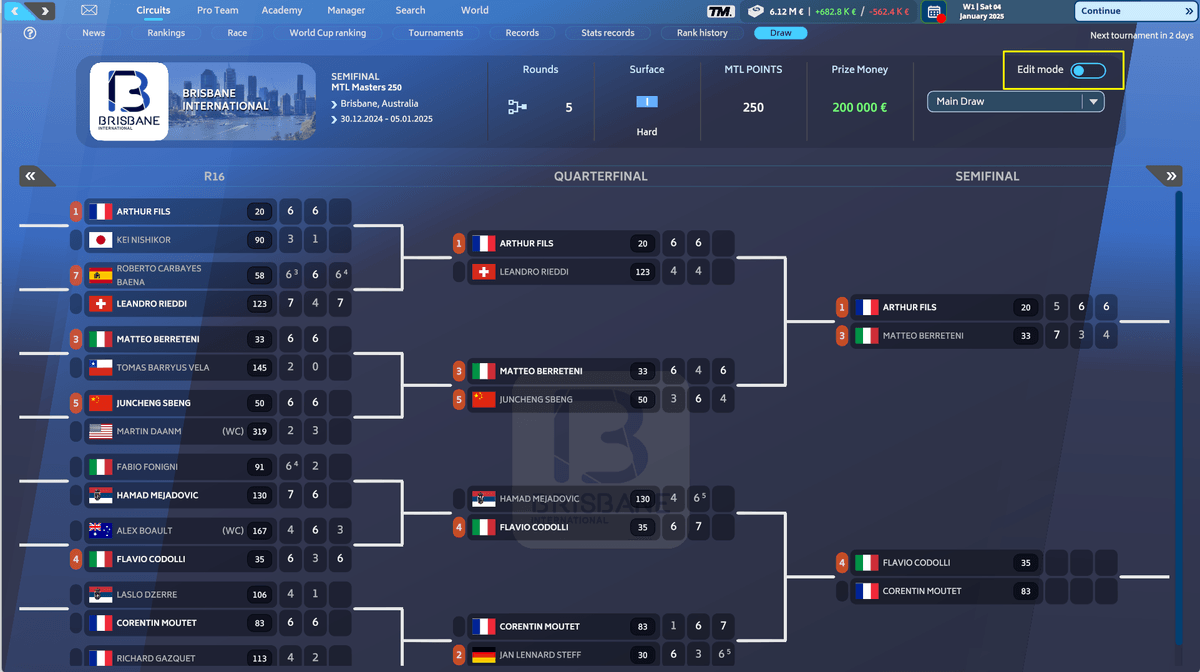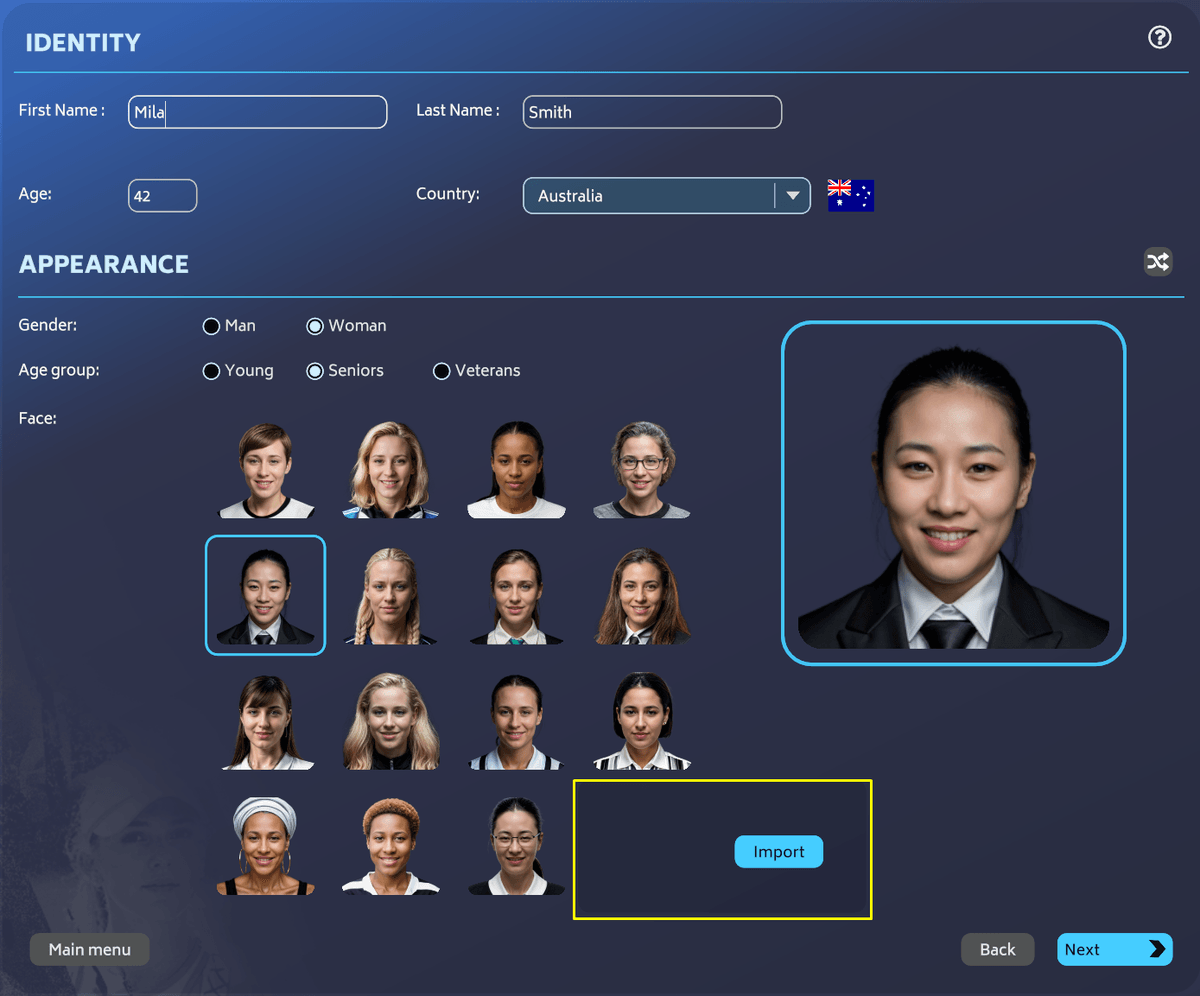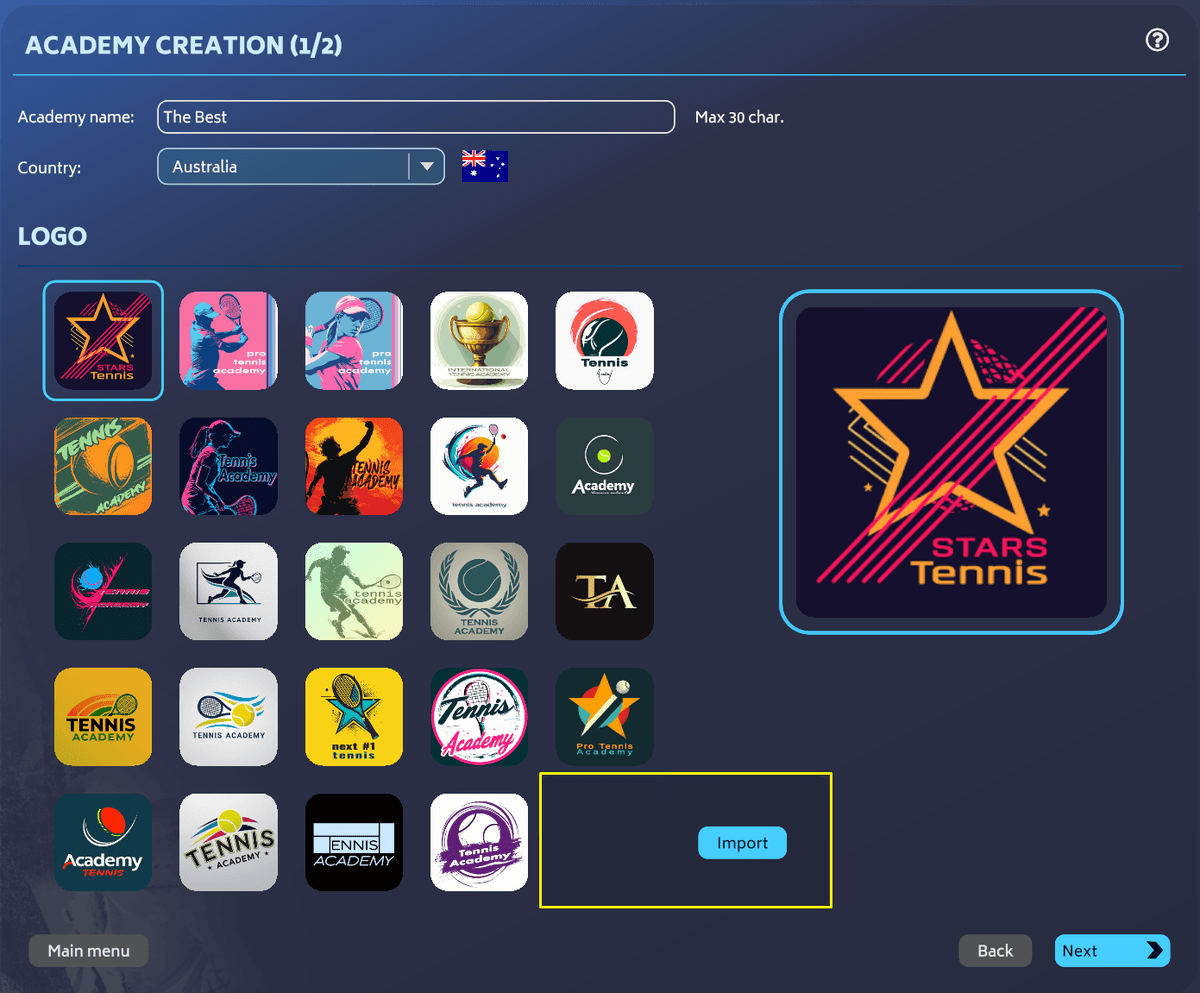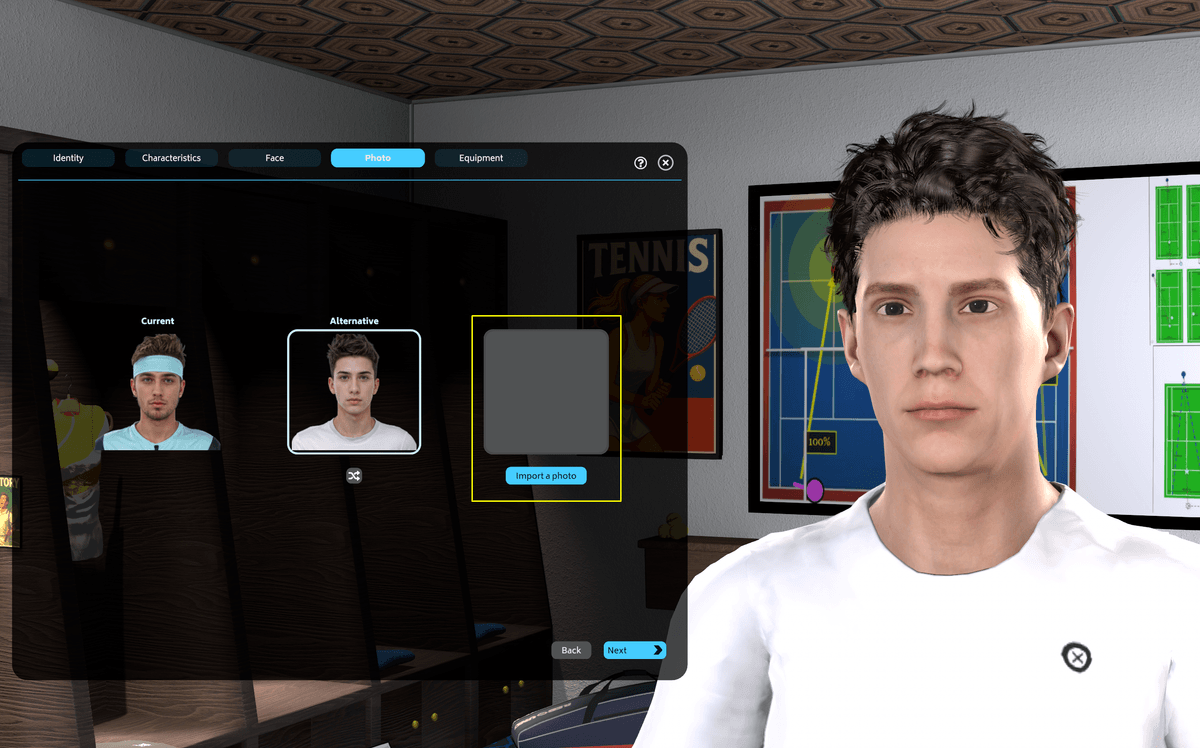Modding and customization
In Tennis Manager 25, we've made it easier to customise certain elements.
When you start a new career, you can activate the Editor mode, which allows you to modify player and tournament information directly from the game.
You still can easily import photos and logos directly from the game when creating your mananger, your player and your academy.
And of course, deeper modding is still available for the most passionate among you!
Modding
Modding enables advanced modifications to be made to the game, in 3 areas:
- Graphic content: player photos, media logos, tournament logos, etc.
- The database: player names, tournament names, starting money, player characteristics, etc.
- Text: add languages
So, if you want, you can create a mod where all the players are left-handed, called Robert, have green skin, and have a crazy service 😊.
Mods can be published to the Steam Workshop to share with other users.
These modifications are intended for advanced users. Documentation is available here.
Editor mode
When you start a new career, you can activate the Editor mode, which allows you to modify player and tournament information directly from the game. These changes will only apply to that career.

Edit player
Click on the edit button on each player page to access the advanced editing interface. Here you can change
- first and last name
- photo
- attributes
- equipment

Edit tournament
On each tournament table, activate editing using the switch at the top right. You can then change
- the name
- the logo
Customization
You can simply import files from your computer and have a career that's just like you!

Import your Manager photo
When creating a new career, you can import a photo of your choice from your computer. Use the "Import" button to fetch your file.
The file must be in png format. For best results in-game, make sure the format is roughly square.

Import your Academy logo
If you choose to create your own Academy, you can import a logo of your choice from your computer. Use the "Import" button to fetch your file.
The file must be in png format. For best results in-game, make sure the format is roughly square.

Import a photo when creating a player
If you choose to create a Player, you can import a photo of your choice from your computer. Use the "Import" button to fetch your file.
The file must be in png format. For best results in-game, make sure the format is roughly square.
© Rebound CG. 2025. All rights reserved. PublIshed by Rebound CG.